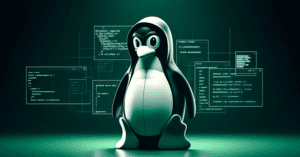jQuery Cheat Sheet
jQuery is a fast, small, and feature-rich JavaScript library that has been a cornerstone of front-end web development since its release in 2006. Created by John Resig, jQuery was designed to simplify common JavaScript tasks like HTML document traversal, event handling, and animation, while offering cross-browser compatibility. Although the front-end ecosystem has evolved with the rise of frameworks like React, Angular, and Vue, jQuery remains a valuable tool for many developers.
What is jQuery?
jQuery is a JavaScript library that makes it easier to interact with the Document Object Model (DOM), handle events, and add animations and Ajax functionality to websites. Before jQuery, developers had to write verbose and sometimes inconsistent JavaScript code to achieve these tasks, particularly when dealing with various browser differences.
Here’s a simple example of how jQuery simplifies common JavaScript tasks. Consider the following code for hiding an HTML element using vanilla JavaScript:
document.getElementById('myElement').style.display = 'none';With jQuery, the same functionality is reduced to a more concise line of code:
$('#myElement').hide();The $('#myElement') is a jQuery selector that locates the element with the ID myElement, and .hide() applies the action of hiding the element.
Key Features of jQuery
- DOM Manipulation
One of the core reasons developers use jQuery is to manipulate the DOM more efficiently. Whether it’s adding, removing, or modifying elements, jQuery simplifies the process. Its flexible selectors let you quickly grab elements by ID, class, or any CSS selector, allowing for more powerful, readable code. Example:
$('#content').text('New content here'); // Changes the text inside an element with the ID 'content'- Event Handling
jQuery’s event handling system makes it easy to bind events like clicks, form submissions, or key presses to DOM elements. The traditional way of adding event listeners with vanilla JavaScript can be cumbersome and varies between browsers. jQuery abstracts away these inconsistencies. Example of handling a click event:
$('#button').click(function() {
alert('Button clicked!');
});- AJAX Simplification
jQuery’s$.ajax()function provides an easy way to make asynchronous HTTP requests. Before jQuery, sending and handling these requests required much more boilerplate code, especially when considering cross-browser compatibility. jQuery streamlines this process and makes it easier to integrate server-side data dynamically without requiring a page refresh. Example of making an AJAX GET request:
$.get('data.json', function(response) {
console.log(response); // Logs the data received from the server
});- Cross-Browser Compatibility
Before modern browser standards, ensuring that code worked consistently across all browsers (such as Internet Explorer, Firefox, Chrome, and Safari) was a major headache for web developers. jQuery addressed this by providing a layer that abstracts browser-specific inconsistencies, ensuring that the same jQuery code works across all browsers. - Animations and Effects
jQuery allows developers to create smooth animations with minimal effort. Built-in functions like.hide(),.show(),.slideToggle(), and.fadeIn()can add dynamic visual effects to websites without relying on bulky CSS or JavaScript animations. Example of a fade effect:
$('#image').fadeIn(1000); // Fades in an element over 1 second- Plugins and Extensibility
jQuery’s plugin architecture is one of its strongest features. There is a vast ecosystem of plugins available for nearly every possible use case—image sliders, modals, form validation, and more. If a plugin doesn’t exist for your specific need, jQuery makes it easy to extend its functionality and create your own.
Why Developers Still Use jQuery
Despite the rise of modern front-end frameworks like React, Angular, and Vue, jQuery continues to be widely used for various reasons:
- Legacy Projects
Many legacy web projects, especially those started before 2015, heavily rely on jQuery. In large organizations or older applications, developers often maintain jQuery codebases. Understanding jQuery is important for those working on older systems or upgrading existing applications. - Ease of Learning
jQuery’s syntax is much simpler and more intuitive than vanilla JavaScript, especially for new developers. The API is easy to understand, making it a go-to tool for beginners who are just starting to work with DOM manipulation and event handling. - Quick Prototyping
For smaller projects or prototypes where the overhead of setting up a full-fledged framework (like React or Vue) is unnecessary, jQuery offers a fast, lightweight alternative. Its small size and ease of use make it a good option for quick, interactive features without the need for a full framework. - Extensive Documentation and Community
jQuery boasts thorough documentation and a large community of developers. Because of its popularity, solutions to common issues are readily available, and most problems have already been encountered and solved by others. - Simplifies Simple Interactions
For tasks like toggling an element, submitting forms via AJAX, or simple animations, jQuery is often quicker to implement than more complex frameworks. In cases where the application does not require the advanced features of frameworks like React or Angular, jQuery can be a perfectly efficient solution.
FOLLOW OUR WHATSAPP CHANNEL FOR MORE UPDATES
jQuery’s Role in the Modern Web Development Ecosystem
While jQuery remains useful, it’s essential to acknowledge that modern web development has evolved in ways that make libraries like jQuery less central to the development process. Modern browsers have improved their native JavaScript APIs, and new frameworks and libraries have arisen that are better suited for complex, dynamic applications.
Here’s why jQuery’s role has changed:
- Vanilla JavaScript Improvements
JavaScript itself has matured significantly with the introduction of ES6+ features, which simplify many of the tasks that jQuery was originally designed to solve. For example, thefetch()API in modern JavaScript handles HTTP requests more cleanly than jQuery’s$.ajax(). - Component-Based Frameworks
Modern front-end development has largely shifted toward component-based frameworks like React, Angular, and Vue, which offer more structure and scalability for building dynamic, complex user interfaces. These frameworks also handle state management and allow for reusable UI components, something that jQuery doesn’t inherently provide. - Decline in Need for Cross-Browser Compatibility
Browser compatibility issues have decreased significantly as browser vendors have largely adopted common standards. The differences between how JavaScript behaves in different browsers are now much less pronounced, making the original purpose of jQuery’s abstraction layer less critical. - Performance Considerations
For large-scale applications, jQuery can sometimes introduce performance bottlenecks compared to more modern, optimized libraries. Additionally, modern JavaScript frameworks offer virtual DOM implementations and efficient rendering processes, which jQuery lacks.
Should You Still Use jQuery?
The decision to use jQuery depends on the context of your project. If you’re working on a legacy project or building something small that doesn’t require the power and complexity of a modern JavaScript framework, jQuery is still a reliable, efficient option. Its simplicity, cross-browser compatibility, and vast plugin ecosystem make it a valuable tool for many tasks.
However, if you’re starting a new project that will scale over time, learning modern JavaScript and frameworks like React or Vue may offer more long-term benefits. The web development landscape is constantly evolving, but jQuery’s legacy as a pioneer in simplifying JavaScript development remains solid.
Ultimately, understanding jQuery is still important for any web developer, as it remains a foundational technology in many existing projects. Whether you’re using it for prototyping, maintaining legacy code, or simply adding dynamic features to a small site, jQuery will continue to be a valuable part of the web development toolkit.
Download jQuery Cheat Sheet
FOLLOW OUR WHATSAPP CHANNEL FOR MORE UPDATES
SHARE THIS POST